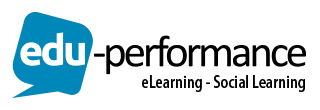BLOG
RESPONSIVE E-LEARNING
With the advent of smartphones and digital tablets in the 2000s, Internet access via mobile devices has revolutionized the Web habits of Internet users. Today’s users lead an active life with their mobile devices always by their side. eLearning must therefore constantly adapt to these changes, making it essential to be adaptive above all else.
Responsive and adaptive are common words heard when it comes to these new technologies. But what do they really mean and what is its link to remote training programs?
Responsive design was first mentioned as a term by Web designer and author Ethan Marcotte back in 2010 in an article he wrote called: Responsive Web Design. He went on to describe a Web design technique to optimize websites to work differently in order to create the best possible user experience. The goal was to preserve the content and functionality of a website so that you can freely read and navigate across any type of device.
Adaptive eLearning is the application of this approach to online training programs. That is the challenge that Web designers had to overcome. Previously, designers had to create several copies or versions of the same site which was both a long and costly process. Now eLearning makes it easy to develop online courses that can be accessed across multiple devices.
What is the point of adaptive eLearning?
Beyond its flexibility, it benefits both the Web developer and the user because instead of offering multiple versions of a site or application there is just the need to develop one.
Mobility is without question one of its strengths, since it is no longer commonplace for learners to connect to their classes strictly from a computer. Today, we do after all live in a mobile society. The economic benefits are not insignificant either, given the way creating a single interface also reduces design and maintenance costs.
It is recommended to follow certain rules in order to create an effective eLearning course:
First of all, the navigation buttons (menu, icons, etc.) must be simple and compact otherwise they would take up the entire screen. In addition, the loading time of the page must be fast because users do not have the time to wait. A balance must be struck between quality and compression.
Another important point is to customize eLearning content according to the type of device. For example, ideally a mobile version would have fewer visuals.
Finally, if there was one rule to remember it would be to test different devices and perform tests as a user.
Caroline Irrmann, web editor