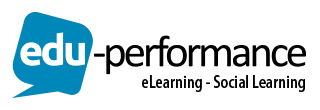BLOG
E-LEARNING AND THE USER EXPERIENCE
As technology advances and Internet users become harder to keep up with, the user experience is becoming increasingly important when it comes to surfing the Web and even more so, when it comes to academics. Take eLearning, for example. It’s not about abandoning content in favour of focusing solely on design, but rather finessing both essential aspects in order to present users with the best possible experience. Doing so will increase engagement and improve the learning experience.
That in mind, what are some best practices when it comes to shaping the eLearning user experience?
UX – User eXperience. This is how an Internet user feels when visiting a website or using a product. The goal is to ensure the user finds the website or product user-friendly, intuitive, logical and fluid. Designing the user experience is imagining an experience that responds to their needs.
UI – User Interface. User interface refers to what the Internet user sees when using a website or product, allowing them to interact with it. For this purpose, interface design plays with the visual aspects of the website or product to render it more attractive and intuitive.
Let’s take a look at some trends in the design world you can use to improve your eLearning content’s user experience:
· Reactive and adaptive webpages: adaptability is essential when it comes to websites, the user must be able to seamlessly switch from one device to another.
· Creation of convincing ‘call to action’ buttons: guide the user by indicating what to read or watch first and which pages to refer to after each lesson. This will keep students active and engaged.
· Minimalist design: keep webpages simple, balancing visual support with larger font text and negative space.
· Pagination or infinite scrolling: when choosing between these two types of display it’s important to take into account your site’s content and its goals. When content can be divided into sections, pagination is ideal as it allows students to refer to the information with ease.
· Smart return tool: these are useful for tracking user behaviour on a webpage by analyzing navigation (course, most visited pages, etc.) allowing you to determine ways to improve user experience.
Ultimately, adapting an online course’s user experiences makes students want to learn and allows for lower dropout rates. Studies show that an eLearning course’s quality is directly linked to its presentation and the experience it creates. When the student is placed at the heart of the process, there is an improvement that can be seen in their commitment levels. Now, it’s up to you to implement some of these ideas in order to kickstart your eLearning UX / UI !
Caroline Irrmann, web editor